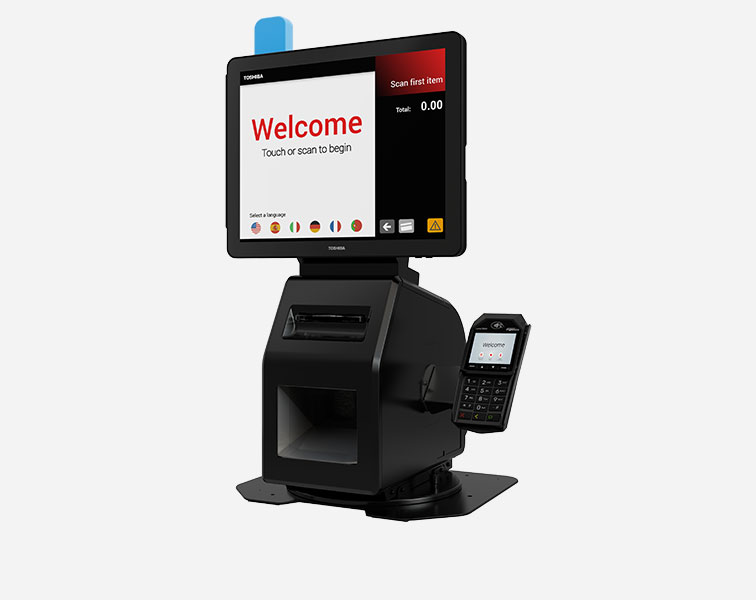About This Item
General Info
- Modular, modern design with three form factors, provides flexibility and customization options
- Monitor and manage vital lane operations data from a mobile application
- Optimize throughput and reduce interventions by interpreting shopper behavior and self-correcting common mistakes
- Customer-guiding features include LED lighting, audio indicators, scan-to-bag placement and accessibility mode options for ease-of-use
- Centralized enterprise reporting and remote monitoring intuitively manages self-checkout lanes

SMART SECURITY HANDLING

OPERATIONAL EXCELLENCE

CUSTOMER EXPERIENCE
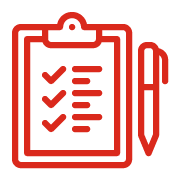
END-TO-END SERVICES
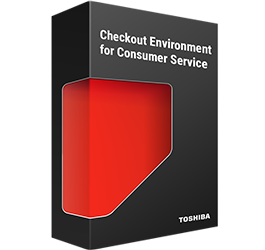
Checkout Environment for Consumer Service (CHEC) is one of the many powerful forces behind System 7. Designed for the shopper, customizable by the retailer; this intuitive user interface uses context-sensitive customer guidance and audio indicators to make self-checkout simpler for every type of user; whether it's a customer's first time with the solution or their hundredth. Customized for retail, CHEC optimizes throughput and reduces interventions by interpreting shopper behavior and self-correcting common mistakes; and supports a rich set of shopper assistant functions to help address issues at the checkout lane. Fine tune enterprise performance through exception-based reporting with customizable, proactive alerts that help retailers test, control and optimize System 7 to fit their unique store's environment.

Specifications
Key prerequisites:
Base Models |
|
|---|---|
|
Machine Type Model |
Configuration |
Bagging Station Features |
|
|
With Toshiba’s System 7 bagging options are more flexible than ever. Retailers will be able to order a small (cantilever), medium, large, extra-large (flat platen with fence) bagging stations, with or without bag racks. |
|
Bagging Rack Feature Options |
|
|
Bagging stations are configured without bag racks by default. Retailers can select 1 or more bag racks to be installed. The maximum number of bag racks depends on the size of the bagging station. The only exception is the carousel, which comes with 4 bag racks installed. |
|
|
Feature Name |
Notes |
Optional Features Applicable to All Models |
|
|
System 7 is more modular and now includes a standalone core module kiosk which is the base of all lane configurations. When ordering System 7, the retailer has more options than ever before to personalize each lane for their store’s needs. Some of those features:
|
|

- ${title}${badge}